






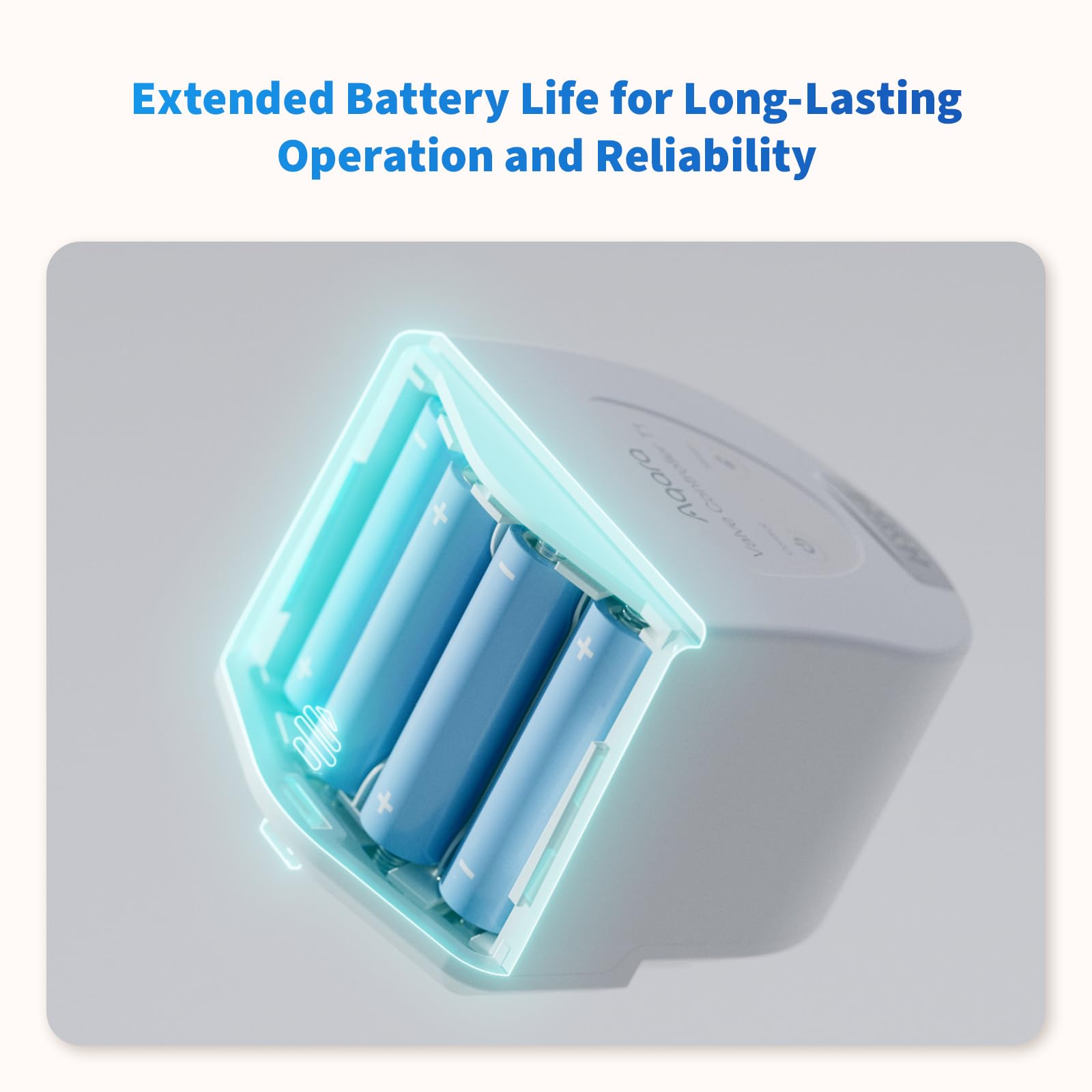

💧 Stay ahead of leaks with smart control that saves your home and your peace of mind!
The Aqara Smart Valve Controller T1 is a retrofit device designed to automate and remotely control water valves via Zigbee 3.0 and Matter-over-bridge technology. Compatible with major smart home platforms, it pairs with leak detectors for automatic shutoff, offers real-time valve status monitoring, and runs on low-power AA batteries lasting up to 2 years. Ideal for indoor use on DN15-DN25 valves, it enhances home water safety with easy installation and eco-conscious design.







| Color | White |
| Item Weight | 0.34 Kilograms |
K**N
Works great, so happy I purchased it
This device is a fantastic addition to any smart home setup, particularly for those aiming to save money by preventing leaks and water damage. The installation process is straightforward; simply measure your pipe and use the correct fittings. I did need to perform a firmware update, but after that, the device performed flawlessly during tests with my existing water sensors. Highly recommended for its reliability and ease of use.
P**N
Does exactly what I need
I was hesitant to buy this shut off valve because of several reviews suggesting it might not fit my pipe anatomy. But I recently had a $8000 repair bill for water damage in my home and I was desperate for a solution that would prevent another water disaster.The Aqara shut off valve arrived quickly. I was impressed with the build quality. Expecting disappointment, I immediately went to the main water shut off valve in my basement to check if the device would fit. I was overjoyed to see that it was going to be a perfect fit! It was a very easy install, taking no more than 15 minutes. Now the real test- would the thing actually work? I’m pleased to say that it worked perfectly, completely closing and then opening the valve. Then I tested automatic function by placing one of my Aqara water sensors in a dish of water. Almost instantaneously the device began closing the water valve. In less than 15 seconds my main water valve was completely closed. Time will tell about battery life. But for now I am very pleased.
H**S
Good, but needs more mounting play/options
Generally speaking, this valve is exactly what I was looking for. Fairly small, battery powered, and very strong. I am using it with HomeAssistant and z2m; it paired with one of my repeaters and so far works great. I plan to tie it into an automation with water leak detectors that sit under appliances fed by a water supply.I'm docking a star because I have what I assume are fairly standard ball valves, and I couldn't get the T1 valve mounted with the included hardware. The straight mounting bracket held the bracket so close to the ball valve nut that the "stop" portion of the valve handle pressed (and deformed) the plastic housing of the T1 valve, in a testament to the strength of the T1, I suppose. So that was out. The "L" shaped extended bracket worked, but I had to supply my own worm clamp because the included one was too big. I used an 18-24mm worm clamp from my parts bin. Also, since that bracket required me to place the clamp right over a soldered joint, I used the included rubber piece around the pipe to protect it and tightened the worm clamp around the part of the valve body that sat under the worm clamp.It is very secure now, but I think this product could be improved with more leeway in mounting options. A longer body piece that allows for greater mounting adjustment would be great (you can only slide the T1 valve about 1/8" total with either mount option). Or even just a couple of additional brackets in varying lengths would help.Since I had to relocate a water softener to install this, I wasn't able to complete the project within the return window, but due to potential issues with fitment I would advise being "ready" to install this upon receipt in case it doesn't work for your application.
O**H
Not an easy setup. Hopefully it will work from now forward. Setup instructions
I purchased this valve controller for my client’s project to control the main water supply, and I honestly expected an easy installation. Unfortunately, it turned out to be quite the opposite.The problem was not with the hub — my Aqara M2 Hub was online, updated, and trying to connect. The real issue was that the valve itself refused to identify itself to the hub. At first, it wouldn’t blink or go into pairing mode when pressing Reset. I even ordered a second controller, thinking maybe the first one was defective. Still, the exact same behavior.After forcing the valve into pairing mode (by removing a battery for a minute, holding Reset, and reinserting the battery while holding Reset), it finally started blinking. The hub recognized it, but then another problem appeared: the valve flashed red, and the hub kept saying “device cannot be added.”I updated the hub firmware, reconnected the hub to the network, and retried multiple times — still the same issue. Only after I completely reset the hub’s settings and then repeated the pairing process did the installation finally succeed.What worked for me in the end:1. Update the hub firmware and reconnect it to the network. (Mine was an M2, but this likely applies to any Aqara hub.)2. Force the valve into pairing mode: • Remove one battery and leave it out for about a minute. • Press and hold the Reset button. • While still holding Reset, insert the battery back. • The valve should start blinking and enter pairing mode.3. If you still get a red light and “device cannot be added” error: reset the hub’s Zigbee settings (full reset) and then try the pairing again.4. After that, scan the QR code and complete the setup.It was not easy, but this final sequence worked. Hopefully, this saves others from the same frustration.
Trustpilot
1 week ago
1 day ago